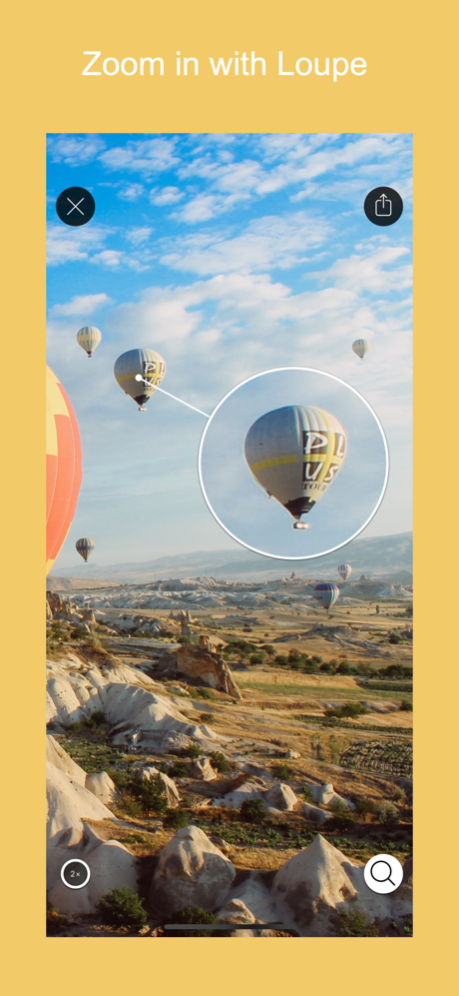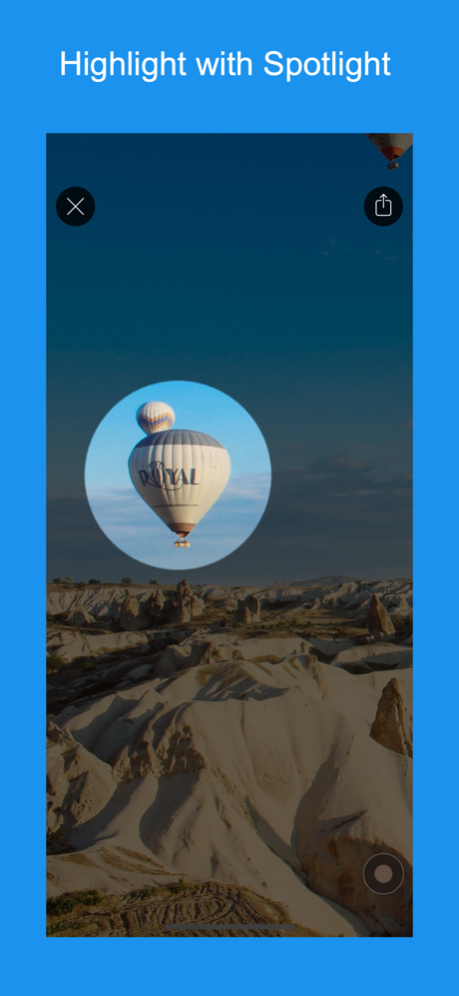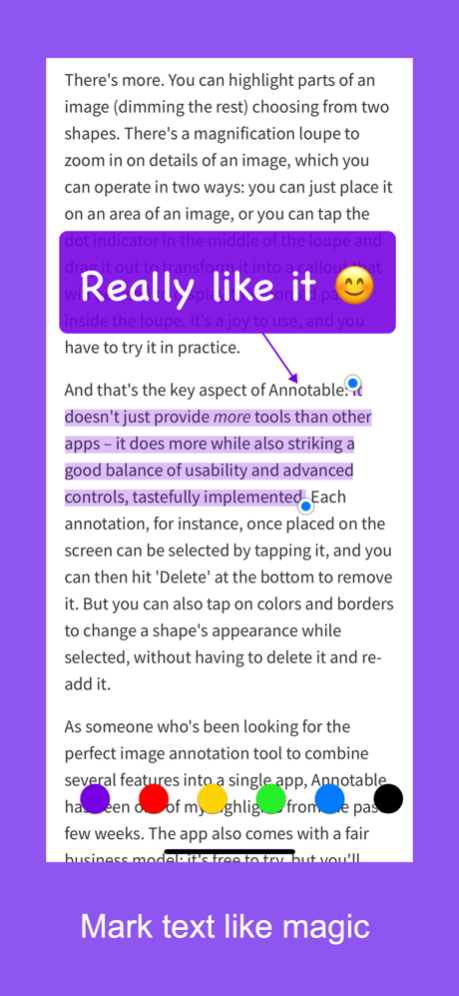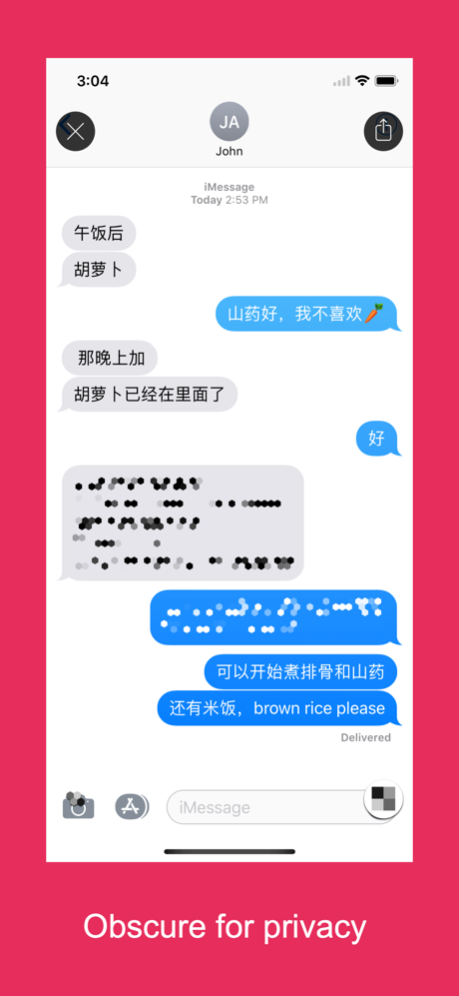Annotable: Annotation & Markup 2.10
Free Version
Publisher Description
Annotable is the most full-featured all-in-one image annotation tool.
Featured by Apple in many places:
● Best of 2016
● New Apps We Love
● Best Apps to Edit Your Photos
● Best Productivity Apps
● Best Utilities
"I’ve finally found the best all-in-one image annotation tool for iOS – Annotable for iPhone and iPad." —— Federico Viticci of MacStories
Features (many are free, some are unlocked with purchases):
◉ All the expected common tools: rectangles, ovals, arrows, lines and texts.
◉ Fully customizable: colors, sizes, outlines, fonts…
◉ Stylishly obscure private information with Blur and Pixelation.
◉ Or on the contrary, highlight something with Spotlights.
◉ If you really want to focus on a particular spot use a Loupe.
◉ You can even highlight text on screenshots of apps like Notes, Twitter, and Safari. It feels like magic, and can really save the day when you want to share a web page screenshot with some words highlighted but forgot to select the words when you took the screenshot.
◉ Fully support Action Extension, Photo Editing Extension, Edits Sync via iCloud Photo Library, URL Schemes, 3D Touch, Wide Color…Annotable utilizes your powerful iOS system to the extreme.
Distinctions from many other similar Apps:
◆ All the results are high-resolution images.
◆ Not only screenshots but all images are supported.
◆ Large images can be directly annotated and do not have to be cropped.
Nov 8, 2023
Version 2.10
- Support new iPhones and iPads
- Support latest iOS
- Improved UI on iPad
- Support keyboard shortcuts
- Update some icons inside app
About Annotable: Annotation & Markup
Annotable: Annotation & Markup is a free app for iOS published in the Screen Capture list of apps, part of Graphic Apps.
The company that develops Annotable: Annotation & Markup is 凌 王. The latest version released by its developer is 2.10.
To install Annotable: Annotation & Markup on your iOS device, just click the green Continue To App button above to start the installation process. The app is listed on our website since 2023-11-08 and was downloaded 3 times. We have already checked if the download link is safe, however for your own protection we recommend that you scan the downloaded app with your antivirus. Your antivirus may detect the Annotable: Annotation & Markup as malware if the download link is broken.
How to install Annotable: Annotation & Markup on your iOS device:
- Click on the Continue To App button on our website. This will redirect you to the App Store.
- Once the Annotable: Annotation & Markup is shown in the iTunes listing of your iOS device, you can start its download and installation. Tap on the GET button to the right of the app to start downloading it.
- If you are not logged-in the iOS appstore app, you'll be prompted for your your Apple ID and/or password.
- After Annotable: Annotation & Markup is downloaded, you'll see an INSTALL button to the right. Tap on it to start the actual installation of the iOS app.
- Once installation is finished you can tap on the OPEN button to start it. Its icon will also be added to your device home screen.